
An operations manual is a compilation of documents (paper or digital) that clearly explain work instructions, responsibilities, business processes, policies, and procedures. The manual allows your business to run smoothly and helps employees know how to do their jobs. It’s your responsibility to prioritize the process for writing the instructions and establishing standard operating procedures. Follow these tips to help you write a clear and effective operations manual.
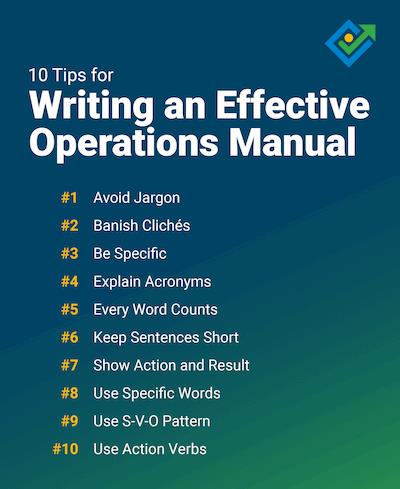
It’s good advice to avoid using jargon and shoptalk when writing your operation manual unless you are certain your entire audience is technically knowledgeable and comfortable with these terms. Abusing jargon in company business manuals will confuse, distract and often alienate non-specialists and new hires so that they miss your message. It’s also a major reason so many people hate to read policy and procedure manuals, and it can cause human error.
Examples of jargon include:
Zavanta software easily stores terms and definitions for commonly used and important technical terms. You can rapidly insert terms and definitions into any policy or procedure using the Pick List feature. You can also create and maintain Master Glossary files for your whole organization that everyone can access.
It’s good advice at any time, but especially when writing policies and procedures or an employee handbook, phase out the time-worn phrases that creep into everyday speech in business.
Here are a few common clichés the Policy and Procedure Pros would like to banish.
Incentivize
Vague instructions only confuse and frustrate your team members. For best results, provide a verifiable outcome right in the step instruction.
Poor example: Stir the solution until thoroughly mixed. (What does “thoroughly mixed” mean?)
A more specific example: Be sure there is good ventilation and lighting in the area where you are mixing. Stir the solution for 2 or 3 minutes until no powder remains at the bottom of the container.
Be sure to include specific numbers for quantities and measurements in the instructions. For example:
Three-point contact rule. When climbing or descending ladders, always maintain three points of contact. Example 1 hand and 2 feet (1 +2 = 3), or 2 hands and 1 foot (2 +1 = 3).
Too many acronyms can become confusing alphabet soup. Sometimes it’s clearer and more reader-friendly to write out the longer term. If you use acronyms in your company procedures manuals, be sure to apply these rules.
Every word counts and has a precise meaning, even the little ones such as a, an, the, one. These words, known as articles, mean very specific things. Notice how the meaning changes in the following sentence depending on which article you use:
Example: Rotate the compass to the center line.
Readers can’t tell if “center line” is a noun (the center line) or a verb with its object (center the line). Experienced workers (who often write the procedures for the employee manual) might know from past experience which meaning is correct. However, imagine this is a new worker who has just completed new employee orientation training but has never completed the task. That person will be forced to guess the meaning and could make a serious error as a result.
Write instead: Rotate the compass to the center line for clarity's sake.
Limit the average number of words per sentence to 15 to 20 when possible. This does not imply that all sentences must adhere to 15 to 20 words. Of course, you may vary your sentence length for emphasis but use short sentences for instructions or information that you want your reader to remember.
Tips for writing shorter sentences:
This is a simple but powerful way to keep people from taking a wrong turn and getting confused, or worse still, making a costly error! Unless you tell your readers what to look for, they will not know if the result they get is correct or not. Try to provide a verifiable outcome for each step. Here is an example:
Action: Download the installation file and double-click to execute and install.
Result: After installing the remote access software, you will receive a nine-digit code on your computer screen.
Abstract terms are harder to understand. When you use vague, generalized words, you’ll either confuse or frustrate your reader. Use specific and direct nouns to make an immediate impression and draw a picture in the reader’s mind.
Here are a few examples:
Subject-verb-object is the easiest sentence pattern in English to read and understand. It follows the pattern: subject first, verb second, and object third.
Examples:
Burying the action is a classic mistake that many people make when writing policies and procedures. If you want to write procedures that get read and used, focus on specific actions and use powerful verbs that show action, not wimpy verbs.
Here are three tips you can apply to strengthen the actions in step descriptions:
1. Verbs are stronger than nouns.
Use verbs whenever possible, and don’t turn verbs into nouns. Nominalized verbs frequently have the suffixes -tion, -ment, and –ance. For example: Consider (verb) vs. Consideration (noun) should be given to:
Instead of: The switchboard operator is responsible for completing customer calls.
Write: Switchboard operators always connect customers to the appropriate staff member before leaving the line.
3. Don’t bury the real subject within a prepositional phrase that follows a weak or useless subject. ex. “The use of …”
Poor: The use of these steps will simplify your writing.
Better: These steps will simplify your writing
Bonus Tip: Modernize with Zavanta Software
Zavanta is a complete solution for authoring and managing your operations content. Unlike traditional tools, Zavanta uses a structured content model to capture knowledge into logical units or "chunks" so that it's easier to find, update, re-purpose, translate, and use. You can use all of the tips in this blog when writing your policies and procedures with Zavanta’s built-in guided authoring.
Workflows automate tasks across all lifecycle phases, including authoring, reviews, publishing, versioning, tracking, and translations. Zavanta gives you visibility to the entire process so you can see where any document is in the flow. Please contact us to learn more about how Zavanta can help you modernize your policy, procedure creation, and communication.
Additional Resources
10 Tactical Tips for Writing an Operations Manual
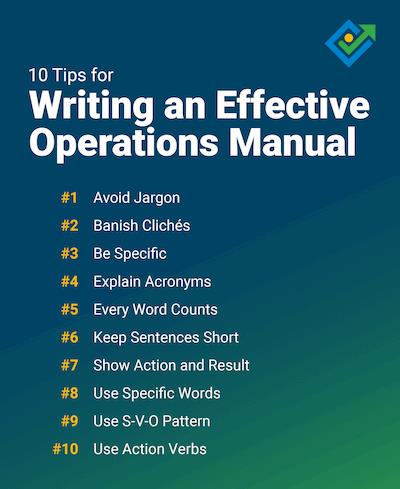
Tip 1: Avoid Jargon
Jargon are words and phrases common to specific jobs and industries that many people won’t understand. Jargon is also known as “Geek speak.”It’s good advice to avoid using jargon and shoptalk when writing your operation manual unless you are certain your entire audience is technically knowledgeable and comfortable with these terms. Abusing jargon in company business manuals will confuse, distract and often alienate non-specialists and new hires so that they miss your message. It’s also a major reason so many people hate to read policy and procedure manuals, and it can cause human error.
Examples of jargon include:
- Low-hanging fruit: easiest problems to fix
- On the same page: everyone agrees
- Think outside the box: think more creatively
Zavanta software easily stores terms and definitions for commonly used and important technical terms. You can rapidly insert terms and definitions into any policy or procedure using the Pick List feature. You can also create and maintain Master Glossary files for your whole organization that everyone can access.
Tip 2: Banish Clichés
Clichés are those tired, overused phrases you hear a lot but don’t communicate much anymore. Clichés are often just verbal clutter and can make your writing boring or annoying, which won’t help the readability or credibility of your company procedure manuals, work instructions, and training guides.It’s good advice at any time, but especially when writing policies and procedures or an employee handbook, phase out the time-worn phrases that creep into everyday speech in business.
Here are a few common clichés the Policy and Procedure Pros would like to banish.
Incentivize
- In today’s society
- At the end of the day
- Think outside the box
- Take it to the next level
Tip 3: Be Specific
If your goal is writing policies and procedures that get read and used, pay special attention when writing step-by-step instructions. Tell the reader exactly what to do when you give instructions for specific tasks. Do not assume that your readers will know what you mean. Chances are they won’t.Vague instructions only confuse and frustrate your team members. For best results, provide a verifiable outcome right in the step instruction.
Poor example: Stir the solution until thoroughly mixed. (What does “thoroughly mixed” mean?)
A more specific example: Be sure there is good ventilation and lighting in the area where you are mixing. Stir the solution for 2 or 3 minutes until no powder remains at the bottom of the container.
Be sure to include specific numbers for quantities and measurements in the instructions. For example:
Three-point contact rule. When climbing or descending ladders, always maintain three points of contact. Example 1 hand and 2 feet (1 +2 = 3), or 2 hands and 1 foot (2 +1 = 3).
Tip 4: Explain Acronyms
Acronyms are shorthand abbreviations for longer terms and phrases. There is nothing wrong with using an acronym. We all use them when we text. They can save time and become part of your organization’s language and culture. Some of your best practices may even rely on an acronym. Just beware of acronym overload and be sure to explain the meaning, especially for new employees.Too many acronyms can become confusing alphabet soup. Sometimes it’s clearer and more reader-friendly to write out the longer term. If you use acronyms in your company procedures manuals, be sure to apply these rules.
- Write out terms in full and define them the first time you use them.
- Remember to capitalize each letter in the acronym.
- Create a glossary with the list of acronyms your organization commonly uses and include the full explanation.
- AR: Accounts receivable
- EOD: End-of-day
- ESG: Environment, social, and governance
- FTE: Full-time employee
- UMA: User Management Automation (This is a feature in our Zavanta software.)
Tip 5: Every Word Counts
When you are writing policies and procedures, job aids, and work instructions, clarity should always be your first consideration. Remember that people in your organization turn to the company procedures manuals and new employee training guides for two main reasons: 1) They have no idea how to perform a task, or 2) They are having difficulty with a tricky task and need to confirm the exact steps.Every word counts and has a precise meaning, even the little ones such as a, an, the, one. These words, known as articles, mean very specific things. Notice how the meaning changes in the following sentence depending on which article you use:
- There’s a building on the corner.
- There’s the building on the corner.
- There’s one building on the corner
Example: Rotate the compass to the center line.
Readers can’t tell if “center line” is a noun (the center line) or a verb with its object (center the line). Experienced workers (who often write the procedures for the employee manual) might know from past experience which meaning is correct. However, imagine this is a new worker who has just completed new employee orientation training but has never completed the task. That person will be forced to guess the meaning and could make a serious error as a result.
Write instead: Rotate the compass to the center line for clarity's sake.
Tip 6: Keep Sentences Short
Time is money, and people are busy. Your colleagues don’t get paid for plowing through long-winded prose in your company procedures manual. Cut to the chase and keep sentences short and direct. If you can leave out a word without changing the meaning, leave it out.Limit the average number of words per sentence to 15 to 20 when possible. This does not imply that all sentences must adhere to 15 to 20 words. Of course, you may vary your sentence length for emphasis but use short sentences for instructions or information that you want your reader to remember.
Tips for writing shorter sentences:
- Read the sentence aloud. If you have to take a breath, you need to shorten or break up the sentence
- Delete useless modifiers. Avoid wordiness by cutting useless modifiers. “Definitely verify the new employee’s email address is spelled correctly.” Delete “definitely” for a clear direction
- Convert to bulleted lists. This sentence, “Documents that establish identity include a passport, driver’s license, green card, birth certificate, and social security card,” could be rewritten as a list:
- Documents that establish identity include:
- Passport
- Driver’s license
- Green card
- Birth certificate and social security card
- Documents that establish identity include:
Tip 7: Show Action and Result
This is another idea for writing instructions and business manuals that get good results. Provide the result of the action in your steps.This is a simple but powerful way to keep people from taking a wrong turn and getting confused, or worse still, making a costly error! Unless you tell your readers what to look for, they will not know if the result they get is correct or not. Try to provide a verifiable outcome for each step. Here is an example:
Action: Download the installation file and double-click to execute and install.
Result: After installing the remote access software, you will receive a nine-digit code on your computer screen.
Tip 8: Use Specific Words
If your goal is to have your organization’s employee manuals and training guides read and used, keep this tip in mind when writing policies and procedures. Don’t be vague.Abstract terms are harder to understand. When you use vague, generalized words, you’ll either confuse or frustrate your reader. Use specific and direct nouns to make an immediate impression and draw a picture in the reader’s mind.
Here are a few examples:
- Mobile phone: Employees may access the company software via an iPhone 11 or higher.
- Vehicle: Maintenance guidelines for company-owned 2023 Rivian R1T vehicles
- Printer: Remote employees may choose a printer from the Canon Pixma line.
Tip 9: Use S-V-O Pattern
Consider how you write your sentences. What is your sentence structure? In addition to using simple, direct terms, avoid unnecessarily complex syntax.Subject-verb-object is the easiest sentence pattern in English to read and understand. It follows the pattern: subject first, verb second, and object third.
Examples:
- The attorney (subject) signs (verb) the contract (object).
- The customer service rep (subject) answers (verb) the calls (object).
- The bank teller (subject) counts (verb) the total number of each denomination of currency (object).
Tip 10: Use Action Verbs
Nothing happens on a Hollywood movie set until the Director hollers “Action!” The same is true when it comes to procedures. Have you ever tried to follow a written procedure or work instruction and been unable to figure out what you should do? It’s the actions that you want people to perform that make everything happen.Burying the action is a classic mistake that many people make when writing policies and procedures. If you want to write procedures that get read and used, focus on specific actions and use powerful verbs that show action, not wimpy verbs.
Here are three tips you can apply to strengthen the actions in step descriptions:
1. Verbs are stronger than nouns.
Use verbs whenever possible, and don’t turn verbs into nouns. Nominalized verbs frequently have the suffixes -tion, -ment, and –ance. For example: Consider (verb) vs. Consideration (noun) should be given to:
- Poor: Make sure that the installation of the software is performed properly.
- Better: Make sure you install the software properly.
- Best: Install the software properly.
Instead of: The switchboard operator is responsible for completing customer calls.
Write: Switchboard operators always connect customers to the appropriate staff member before leaving the line.
3. Don’t bury the real subject within a prepositional phrase that follows a weak or useless subject. ex. “The use of …”
Poor: The use of these steps will simplify your writing.
Better: These steps will simplify your writing
Bonus Tip: Modernize with Zavanta Software
Zavanta is a complete solution for authoring and managing your operations content. Unlike traditional tools, Zavanta uses a structured content model to capture knowledge into logical units or "chunks" so that it's easier to find, update, re-purpose, translate, and use. You can use all of the tips in this blog when writing your policies and procedures with Zavanta’s built-in guided authoring.
Workflows automate tasks across all lifecycle phases, including authoring, reviews, publishing, versioning, tracking, and translations. Zavanta gives you visibility to the entire process so you can see where any document is in the flow. Please contact us to learn more about how Zavanta can help you modernize your policy, procedure creation, and communication.
Additional Resources




