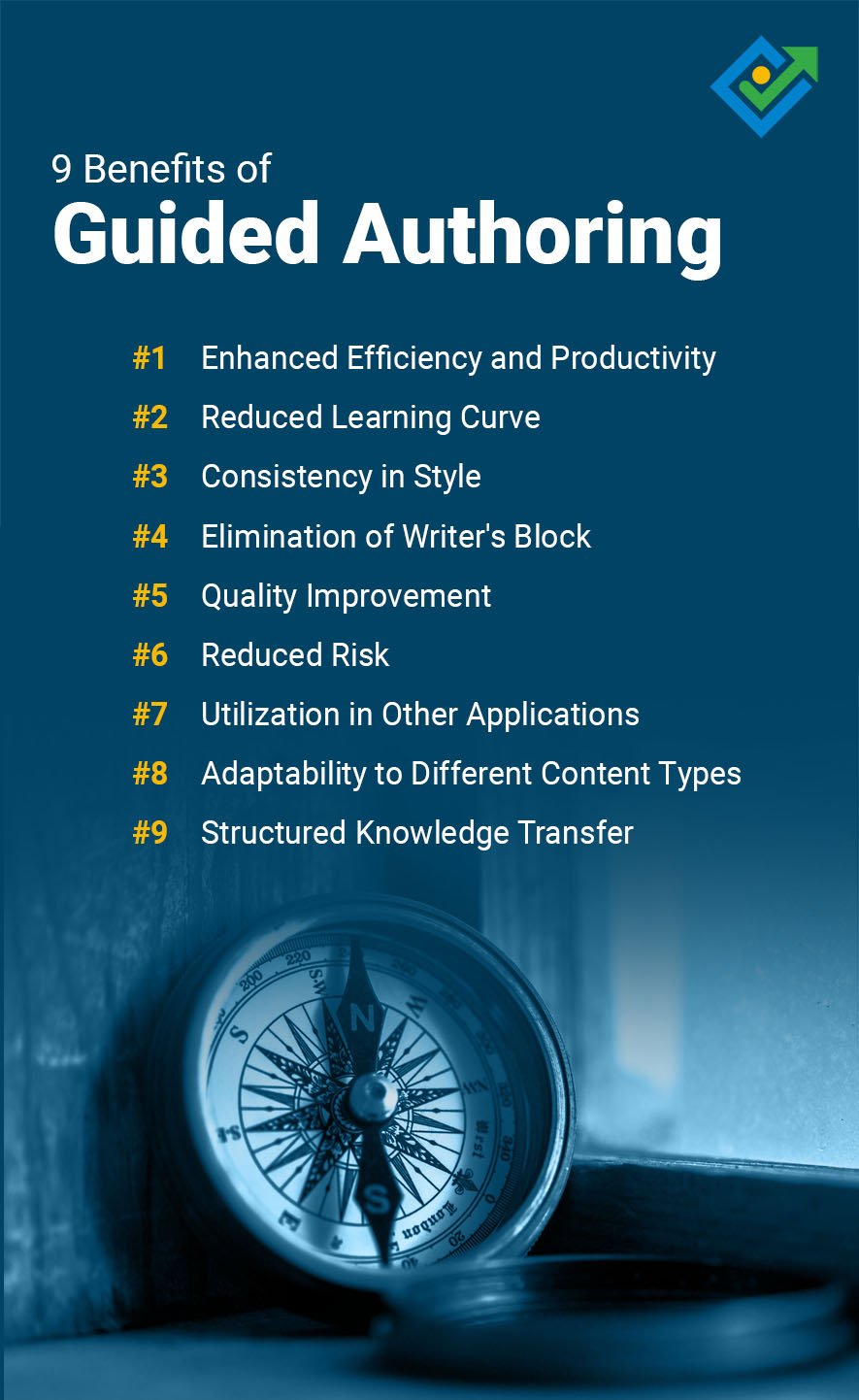Effective communication is crucial in a company’s operations. How you communicate content regarding your systems, processes, policies, and standard operating procedures (SOPs) impacts employee performance, compliance, and success. Guided authoring emerges as a game-changing technique for creating this operations content, ensuring that your organization’s policies and procedures become a valuable business asset, not a hindrance.
At the end of the day, it’s the content itself that impacts performance. Can someone follow it and perform their job the right way with minimum supervision? Does it help someone clearly understand how your organization works?
Why is this so hard?
There are hundreds of tools out there to help manage and control policy and procedure documents. Important for sure, but what about the content itself? How do you create it? How do you write a procedure to improve performance, save money, or prevent a security breach?
And that’s a gap most policy and procedure software providers ignore.
Thinking about some of the clients we’ve sat down with - the chemist tasked with writing SOPs for FDA compliance, a business analyst documenting bank teller operations, the IT person writing up cybersecurity P&Ps…
For them and most business professionals, writing policies and procedures is a challenge. You know how daunting it is to stare at a blank page at the beginning of a writing assignment, especially for policies and procedures. Your document control manager may start you off with a basic outline, but you’re on your own for the rest.
There’s a Better Way: Guided Authoring
Guided authoring emerges as a game-changing technique for creating this operations content, ensuring that your organization’s policies and procedures become a valuable business asset, not a hindrance.
Instead of staring at a blank screen wondering what to write, what if you had a wizard that prompted you for all the right information in the right order that the reader needs? What if expert advice was built in?
Guided authoring is a process that assists writers, whether novice or experienced subject matter experts, in crafting high-quality policy and procedure content. This approach improves consistency, enhances efficiency, and ensures overall content usability.
Zavanta’s predecessor, ProcedureWRITE, started out as a series of fill-in-the-blank screens to help anyone write clear, well-thought-out work instructions. Authors create content by answering prompts and selecting standardized items and phrases from pre-defined lists – instead of writing from scratch. Our clients called it “an expert in a box.”
Our guided authoring technique is based on our own experience writing policy and procedure manuals for our clients and researching how people use procedures. It’s been field-tested with hundreds of users across all industries. One client shared with us a comment from their auditor that their policies and procedures, “were some of the most complete and well-thought-out that they had ever seen.”
Our early users liked the approach so much that they requested that we design guided authoring interfaces for other kinds of process knowledge: SOPs, policies, best practices, FAQs, job descriptions, and more. Clients also requested that we enable them to customize the interface for their own industries and requirements.
Click through a self-paced demo of guided authoring here.
Guided Authoring and Structured Content – A Powerful Combination
The power of guided authoring is amplified when combined with policy and procedure software like Zavanta, which is built on a structured content model.
Often, people refer to Zavanta’s approach as a “template on steroids” because it’s more than your garden variety template. Here are the highlights:
Zavanta guides the author as they complete a series of fields on screens (just like a form).
Content is broken up into logical chunks and stored in a relational database.
Content can then be automatically formatted for a variety of outputs: print, online (web), PDFs, MS Word documents, and manuals. Content sections can also be embedded and linked to third-party applications.
Writers are free to focus on the content, not formatting headers or bullet points, lining up steps, etc. The system applies a pre-defined format, not the author. When you remove this clerical burden off of people, they have more time to focus on what needs to be communicated – all the nuances, tips, and tricks. They spend more time making policies and procedures better and not on fonts and indentation.
It's this combination that enables anyone to create user-friendly content and make it accessible to anyone, anywhere, and do it 60% faster than conventional methods like Word documents.
You will also see benefits like standardization, time-saving mass updates and translations, and greatly improved searchability.
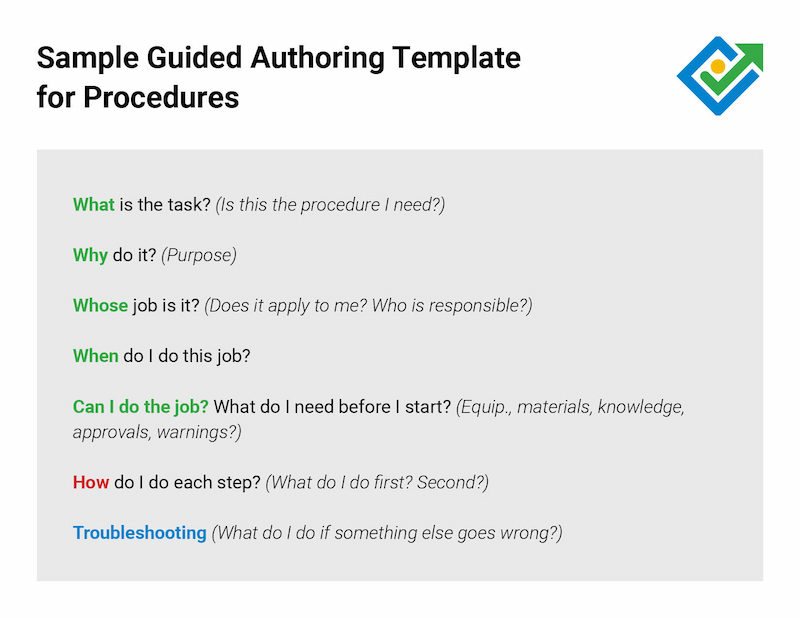
Guided Authoring Example for Writing a Good Procedure
When using Zavanta to create well-written procedures, there are a few key questions to keep in mind. Thankfully, the software itself will prompt users to ensure these questions are answered (thanks to guided authoring).
If you follow the approach below, you’ll end up with a user-friendly procedure that’s easy to maintain. Guided authoring applies a similar approach to processes, policies, work instructions, job descriptions, and FAQs.
With Zavanta’s drag-and-drop designer, you can customize everything. You can also create guided authoring templates for other kinds of structured content: specifications, standards, and more.
What is the task?
This is a short description of the task that provides a quick reference for the reader to immediately know what the document is about. A good description should capture the major action or outcome of the task, and it should easily distinguish the task from similar tasks to ensure that the reader selects the correct document to use when performing or learning a task.
Why do it?
This is a purpose statement. It helps the reader immediately understand the reason for performing a task. Knowing the purpose helps people make intelligent decisions and also increases the chances that they will pay attention.
Whose job is it?
This tells the reader if it applies to them, who has responsibility for this task. If this process or procedure involves others in the organization, those individuals or job titles should be included.
When do I do this job?
It is critical that readers understand the appropriate timing and conditions for performing a task or process. Is this done periodically or when a given condition occurs – such as whenever a customer calls, an error occurs, a new employee is hired, etc.
Can I do this job? Do I have what I need before I start? What are the gotchas?
This section is critical, but it is often left out of procedures.
- Special approvals. Items like security clearance, budget approval, or executive permission.
- Pre-knowledge. Anything the performer must know or understand to complete the task correctly and safely. For example, before performing a task, the employee may first need to have completed specific training courses or possess a certification. By listing the type of knowledge readers must have before beginning, you can prevent mistakes and keep your documents concise, easy to read, and easier to maintain.
- Terms and definitions. List any terms and their associated definitions that readers must understand when carrying out this task (think about company jargon and acronyms, too).
- Equipment and materials. Not having the right equipment or materials before performing a task is a common source of errors and delays. List those for your reader. This section could include tools or personal protective equipment (PPE).
- Warnings and precautions. It is important to warn readers of any realistic dangers or risks that could occur BEFORE they begin the task. This is where it’s important to involve the subject matter expert since they’ve done the job before and know where the pitfalls are.
How do I do this job?
This is the step-by-step. What do I do first, second, and so on. List the basic instructions. It's also helpful for the reader if you include what the result is if the step is done correctly.
What do I do if something goes wrong?
This is the troubleshooting section. People will frequently make similar mistakes when learning or performing a given task. It saves time and money if you anticipate and provide answers to common problems in your procedures and work instructions. Be sure to include helpful tips and solutions to common problems.
If the person performing the task is unable to fix a problem, he or she will need to know how to get help. List all types of help resources, including manuals or reference sources. It is a good idea to include important information such as phone numbers, FAX, E-mail, pager, etc., for live human help and support.
9 Benefits of Guided Authoring
We’ve listed nine benefits of guided authoring and why you should make guided authoring a “must-have” in your wish list of requirements when considering a software solution for this application.
#1 Enhanced Efficiency and Productivity
Guided authoring acts as a compass, steering writers in the right direction. With prompts and built-in advice, writers can work faster and more efficiently. This not only saves time but also reduces the frustration of starting with a blank page. Writers stay on track to meet their deadlines and get back to their day-to-day responsibilities.
#2 Reduced Learning Curve
For beginners in P&P content creation, the world of writing can be intimidating. Guided authoring serves as a backbone, providing clear instructions and explanations. Business professionals do not have to be writers or have a technical background. As one of our users said, “Even an accountant can do this!”
#3 Consistency in Style
Maintaining a consistent style with policy and procedure documents is crucial for businesses and organizations to ensure every document has the same thorough and complete content. Guided authoring enforces consistency both in the content and its presentation. Every document isn’t a new experience – a common complaint we hear a lot. This ensures that every document delivers “how-to” knowledge the same way, reinforcing trust and confidence among the reader audience.
#4 Elimination of Writer's Block
Writer's block is a common struggle and reason for procrastination for creators. Guided authoring tackles this issue head-on by offering prompts and suggestions at every step. These prompts can inspire new ideas, serve as important reminders, and help writers overcome the mental barriers that often lead to a productivity standstill.
#5 Quality Improvement
Guided authoring encourages writers to think critically about their content, putting themselves in the place of the audience. By following a structured process and considering various prompts, writers are more likely to produce high-quality work that is truly helpful to readers. The iterative nature of guided authoring also allows for continuous refinement and improvement. You experience an improvement in the quality of your procedural documents, along with an improvement in the quality of the work performed.
Many of our users have told us that guided authoring helps them think through their process or procedure, enabling them to figure out ways to make the process better and more efficient. One of our users took a complex data conversion process that took two days and transformed it into a two-hour push-button procedure that anyone on the dev team could perform.
#6 Reduced Risk
Guided authoring ensures that authors don’t leave out key information needed to reduce risk and liability. For example, guided authoring ensures that authors include important details such as warnings and risks before they begin the task. If it's imperative that authors provide certain pieces of information, you can make those fields required in Zavanta. Authors are either warned or cannot leave the document until they provide the information.
#7 Utilization in other applications
With Zavanta, policies and procedures or sections of them can be embedded or linked into third-party applications such as a CRM or LMS. Guided authoring ensures that authors provide all the necessary information the users of those applications need. With Zavanta’s customized pop-up and onscreen advice, you can give authors special instructions and guidelines for specific situations.
#8 Adaptability to Different Content Types
Guided authoring isn't limited to a single type of content. It can be applied to a wide range of content that supports operational performance: FAQs, checklists, standards, specifications, and more. This versatility makes it a valuable method for writers in various industries, departments, and contexts.
#9 Structured Knowledge Transfer
For subject matter experts aiming to share their knowledge, guided authoring provides a structured way to transfer information. The prompts and templates guide them in organizing their expertise into coherent and understandable content pieces, making complex topics more accessible to a wider audience.
Guided authoring isn't just writing support; it's a transformative approach to creating policy and procedure content with efficiency, consistency, and quality. One client quickly saw the benefit of this process working with a 76-year-old employee heading into retirement to document their tribal knowledge before the knowledge and the retiring employee both walked out the door.
Zavanta Offers Guided Authoring for Easier SOP Creation
Our Zavanta software was built on a structured content model with guided authoring. This makes creating more effective standard operating procedures easier for your subject matter experts. Beyond the software, our implementations, training, and customer success teams can provide support and expertise all along the way. Contact us to start a conversation about how Zavanta can help you modernize, standardize, and centralize your operations content.