All the training in the world is useless if your staff members forget or skip a specific task in an SOP document that they read months ago. An interactive standard operating checklist ensures that your team follows all the detailed instructions, never misses a step, and drives compliance and quality control. A checklist that is integrated into your SOP software provides tracking and reporting for managers, inspectors, and auditors.
Begin with Standard Operating Procedures
Organizations rely on Standard Operating Procedures (SOPs) to provide employees with standardized instructions for optimal job performance. When each individual employee has the same, repeatable process to follow, they perform the tasks efficiently and according to “your best way.”
SOPs include step-by-step instructions as well as all the other information: the purpose of the task, who performs it, prerequisites, “how-to” details, and troubleshooting. They serve several purposes: lookup and reference, workforce management, and training. Often, they are required for regulatory compliance.
What about standard operating procedure checklists?
Most people think of a checklist as a simple list of actions or steps. An SOP has more information. Think of a checklist as the steps section in a process or SOP that has a checkbox for each step. Checklists require that the task performer check off the steps as they complete them, verifying that they have followed all necessary steps and completed tasks.
Most organizations need both.
Checklists are often used for ongoing task occurrences such as equipment maintenance, QA processes, or lab SOPs. Your auditors or inspectors may require these records. Checklists can also be applied to big jobs (processes) that involve multiple departments, such as loan processing, security auditing, and new employee onboarding.
Much has been written about how the use of a simple checklist prevented a serious error or even saved lives. Pilots use checklists before every flight, and surgeons use checklists in the operating room.
Although incredibly valuable, here’s the frustration we’ve heard about checklists - especially from large organizations in regulated industries. Setting up checklists, making sure they are in sync with SOPs, and managing them, is extremely challenging, if not impossible.
Now there is a solution.
We’re excited to announce Zavanta SOP checklists. You can take any SOP in Zavanta and transform it into an interactive checklist. If a process or SOP changes, your checklists are automatically changed. Everything stays in sync in our SOP software.
Processes and SOPs are actionable and verifiable. Employees are more accountable because they can easily follow the step-by-step guide. Managers, regulators, and auditors can see progress and trends. Zavanta automates checklist management and can integrate with your external systems with its API.
The possibilities and breakthroughs for quality assurance, operations excellence, and ensured compliance are almost limitless.
Read on to learn what this could mean for you and your organization.
Zavanta’s SOP Checklist Feature Highlights
The checklist feature is available for any process, standard operating procedure (SOP), or work instructions document in Zavanta. (For purposes of this example, we’ll use the term SOP.)
Typically, you’ll create checklists for some SOPs but not for all of them. You still want to have SOPs for your audience at large, typically all employees.
Easy Checklist Setup
To create a checklist, simply open the document, and press the Add New button to create the checklist definition. You can assign users, define a schedule, set reminder notifications, add forms to capture specific information, and much more. Zavanta’s checklist feature can handle even the most complex of situations. Once defined, Zavanta auto-generates the checklist and kicks off any defined automation.
The Checklist’s User Experience
Assigned employees have access to the same content as the SOP, except that there is a check box next to each step. If the checklist requires that the user complete a form, it's attached. If the user needs additional detail or tips for performing a step, it's all there!
Checklists can have multiple participants. The employee onboarding process is a common example because it involves the new hires, as well as Human Resources, the employee’s supervisor, IT, and possibly others.
Monitoring Results
As users work on their checklists, managers and auditors can monitor results in real-time. They can see who completed a step with the exact date and time stamp. Zavanta makes it easy to share this information with third-party auditors to prove compliance with regulatory standards.
Change Management
Need to update one or more SOPs? Do you have a focus on continuous improvement? Do you regularly review and update your SOPs? Make the change once and everything is automatically updated. Checklists always stay in sync with your SOP documents.
Because checklists are integrated into Zavanta’s workflow automation, the entire management process is more efficient and less error-prone. It’s time to throw those spreadsheets, Microsoft Word documents, and Google Docs away!
Zavanta’s SOP Checklists Deliver Significant Business Benefits
When you implement SOP checklists, you open the door to streamlined operations, increased profitability, and seamless compliance with industry standards.
You can achieve all the benefits listed below by creating usable SOPs and making them accessible to employees. Checklists ensure that they get used and make their use verifiable.
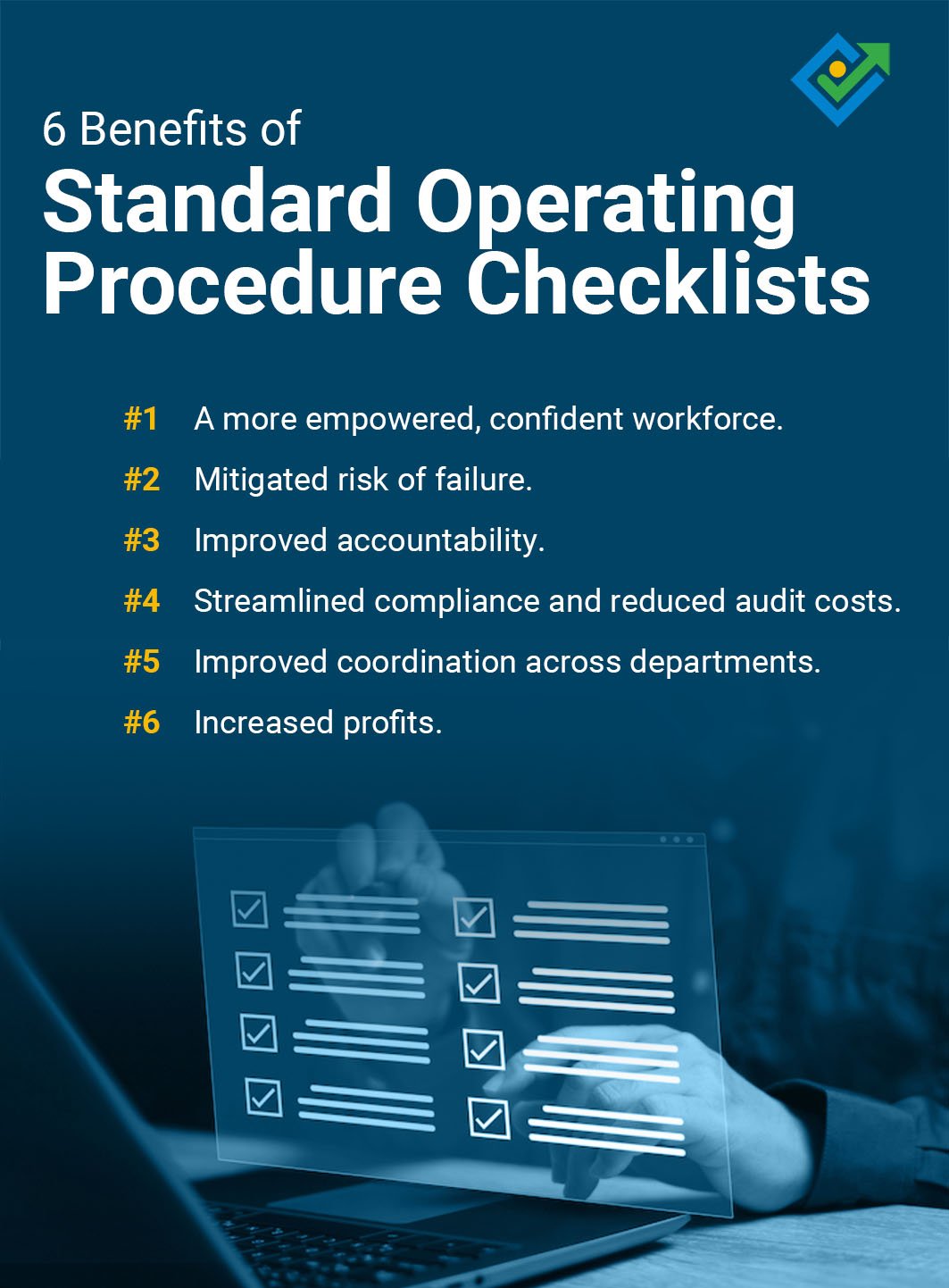
6 Benefits of Standard Operating Procedure Checklists
#1 A More Empowered, Confident Workforce.
Checklists help your employees be and feel successful. No one wants to make mistakes or miss an essential step in a procedure. But in the heat of the moment, even the most highly trained person can forget a step. Checklists can help minimize or eliminate human error because they provide all the necessary information to complete complex tasks.
We’re all plagued with “knowledge overload.” It's incredibly stressful. Understandably, 80% of workers feel stress on the job, and nearly half say they need help in learning how to manage stress. Checklists can help alleviate some of that stress. The discipline and repetition inherent in checklists boost employee confidence. It may seem like a small thing, but people get a sense of accomplishment from checking off they’ve completed a task. And they know they did it right because they followed best practices. Job well done!
#2 Mitigated Risk of Failure.
Checklists prevent failures. We hear all the time, “Our veteran employees won’t use our SOPs; they operate off memory.” This practice puts your organization at risk. Think about all the possible errors people might make that could potentially trigger a lawsuit. Or worse yet, cause a serious injury. We highly recommend reading the book “The Checklist Manifesto” by author Atul Gawande. In his book, he demonstrates the importance of procedures and checklists in the medical field and life in general. It’s a fascinating read.
#3 Improved Accountability.
When we talk to management, we often hear, “How can I make my employees more accountable?” Building a culture of accountability isn’t just a dream anymore. SOPs and checklists make it a reality. They help employees make better decisions on their own, giving them the performance support they need with internal processes. With checklist reporting, it is easy for managers to make sure everyone is doing what they are supposed to do.
#4 Streamlined Compliance and Reduced Audit Costs.
Regulators and auditors require that companies have policies and procedures in place, not just for the sake of having them, but to ensure that they are being followed and to meet regulatory standards. Checklists can take compliance verification to the next level by ensuring teams perform the necessary steps and providing auditors with detailed proof. Auditors have confidence that employees have actually completed all the necessary training, steps, and job tasks. And now, you have the records to prove it.
#5 Improved Coordination Across Departments.
Checklists give organizations a systematic way to build coordination and cooperation across departments. Some processes involve multiple departments. Say your company holds monthly webinars. The planning, scheduling, and presentation might involve the sales team and the marketing department. Creating a webinar checklist ensures that everyone is in sync, the process will go smoothly, and you maintain a high standard of work.
#6 Increased Profits.
Errors, variations, and constant trial and error are expensive. Checklists help standardize the best practices of star performers, making it easier for employees to complete tasks quickly and accurately, resulting in high-quality work every time. Has someone figured out a more efficient way of doing something? Zavanta makes it easy to update the process and generate a new SOP and checklist at the same time.
How Zavanta Compares to Other Checklist Solutions
If you’re searching for options, you will find that there are a multitude of solutions, ranging from low-cost apps to enterprise bolt-ons and everything in between. The trick is finding the best fit for your organization. A checklist is much more than a glorified to-do list. It can operationalize your company’s processes.
Zavanta is an ideal choice for organizations that need a powerful and scalable system. Our checklist feature is specifically designed to meet the needs of high-volume, complex situations.
Zavanta Advantages Over Other SOP Checklist Tools
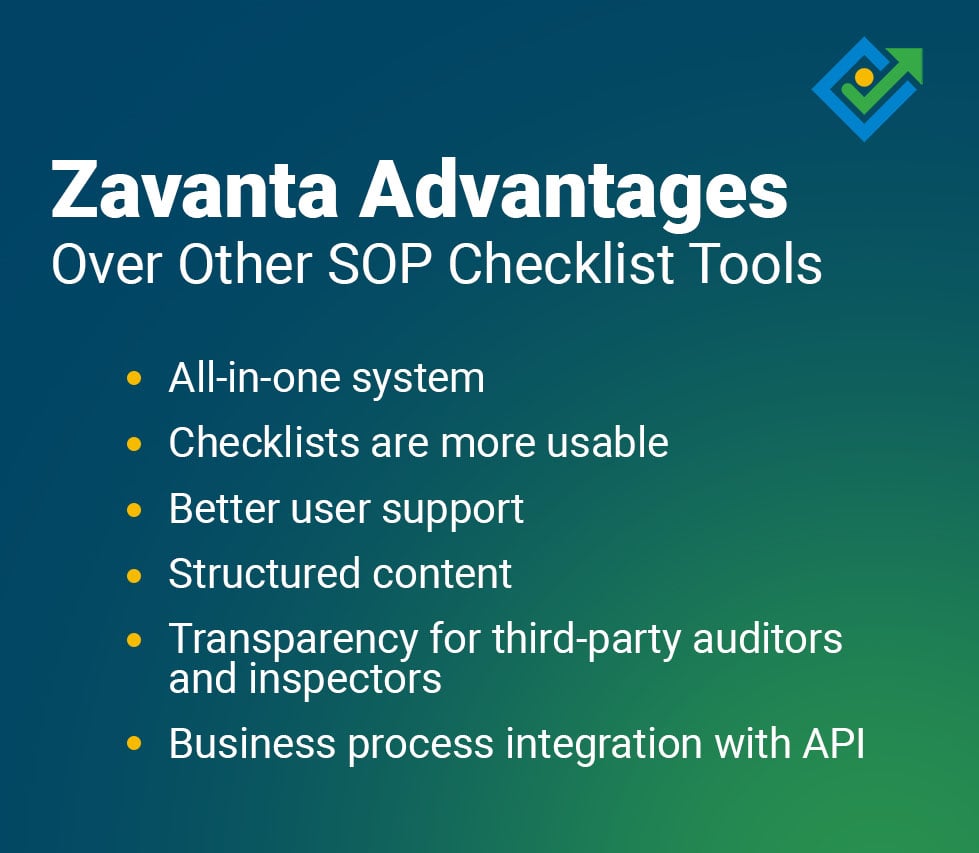
All-in-one System
You do not need a separate tool for policy and procedure management and another tool for checklists. Checklists are integrated into Zavanta’s content management system, and you retain your single source of truth. Because they are part of an end-to-end SOP software system, it’s easy to change, track, report results, and see the history on any checklist. Zavanta significantly reduces the cost of checklist management.
Checklists Are More Usable
Even when creating a simple checklist, it's easy for the creator to go rogue. Zavanta’s guided authoring interface ensures that your SOPs and checklist format are designed to optimize user performance. (High-quality, usable SOPs are our specialty.) The steps are clear and easy to follow.
Provides User Support That Simple Checklists Can’t
What if the person performing the checklist needs help? What if they need more detail? Because our checklists are integrated with your procedure documents, users have all the information they need to be successful. Performance support is a part of the checklist.
Structured Content
Unlike conventional document management approaches, Zavanta is built using a structured content model. Instead of being locked in a single document, content is broken up and stored as reusable “chunks.” The format is separate from the content. This means that multiple outputs can be generated from a single source. These same “chunks” of content are used to automatically generate a variety of outputs including SOPs and checklists. If you change the source, all the outputs stay in sync.
Your standard operating procedure document meets the needs of a diverse audience. Some team members access SOPs on a large monitor, some on mobile devices, and others may need a printed report. Zavanta can handle all of this.
If your checklist method involves using Microsoft Excel, Word, or Outlook, you’re probably already aware of how cumbersome the process is. The wasted time can mount up fast. These applications are based on unstructured content. The SOP and checklist must be updated separately, which can lead to errors and inaccuracies.
Here’s what happens when your SOPs and checklists are disjointed:
Let’s assume you have a checklist for onboarding new employees. You need to add “Perform Security Training” as a step in your process, but you forgot to add it to the checklist. You will receive an infraction during your next security audit.
Zavanta was designed for change. A change like this would have automatically updated the checklist too.
Transparency for Third-Party Auditors and Inspectors
Most checklist tools don’t meet the robust, detailed requirements for regulatory compliance. With Zavanta, your auditors have complete transparency. They can see what checklists are started, which ones are in progress, who is working on them, and who filled out the forms. Everything is date and time stamped.
As an option, you can add a customizable “form” that provides additional detail related to compliance. If you are comparing Zavanta with other checklist tools, be sure to explore this functionality.
It's easy to generate detailed reports that prove compliance. Say you are a manufacturing firm. Your regulator may require specific documentation proving certain safety measures took place within a given period.
Business Process Integration With Our API
Zavanta’s checklist API automates the connection between your employee performance and your business systems.
For example, say your business processes a large volume of orders. It's imperative that your customer service reps follow order processing procedures to ensure accuracy, so you want each rep to use a checklist. The checklist API allows your order management system to automatically start a checklist, assign users, and fill in the order number.
Reps follow their checklist. Management can easily view the progress of any order within the order fulfillment process. The API also enables you to export data for additional trend analysis.
Try Zavanta’s New Standard Operating Procedure Checklist Feature
If you are already a client, you can already access this feature in your Zavanta system. Feel free to contact your Customer Success Manager if you have questions or need help.
If you’re interested in learning more about SOP software designed to ensure usable, standardized policies and procedures and automate all life cycle phases, reach out to our team to learn more.
Additional Resources:


