If you’ve worked in an office setting, chances are that you’re familiar with Microsoft's SharePoint. SharePoint is a general-purpose collaboration platform used for internal communications, documentation, and team collaboration. Due to the integrations with other Microsoft products (such as Microsoft Office), SharePoint is a common document management software solution across a variety of industries.
MS SharePoint document management is the conventional tool most organizations use for SOP communication.
However, SharePoint comes with its own set of challenges (and hidden costs) that might make you question its suitability for your specific needs around documentation requirements. While it may provide a central knowledge base and collaboration tools for all documentation that is necessary for an organization, the platform itself can be messy and difficult to manage.
Although excellent products for many applications, general-purpose software (like MS Word and SharePoint) is not suitable to meet the rigorous challenges of policy and procedure management – at scale. This approach is manual, error-prone, and unnecessarily costly, frustrating everyone involved: authors, reviewers, managers, and employees. It also requires a heavy dependence on IT.
We hear about these challenges every day. You may be experiencing similar frustrations.
We’ve uncovered the top 8 SharePoint issues when using the platform for SOP, policies & procedures documentation. As a bonus, we’ve also included a SharePoint alternative, a platform specifically designed to transform the way organizations handle SOP and policy communication. Keep reading to learn more.
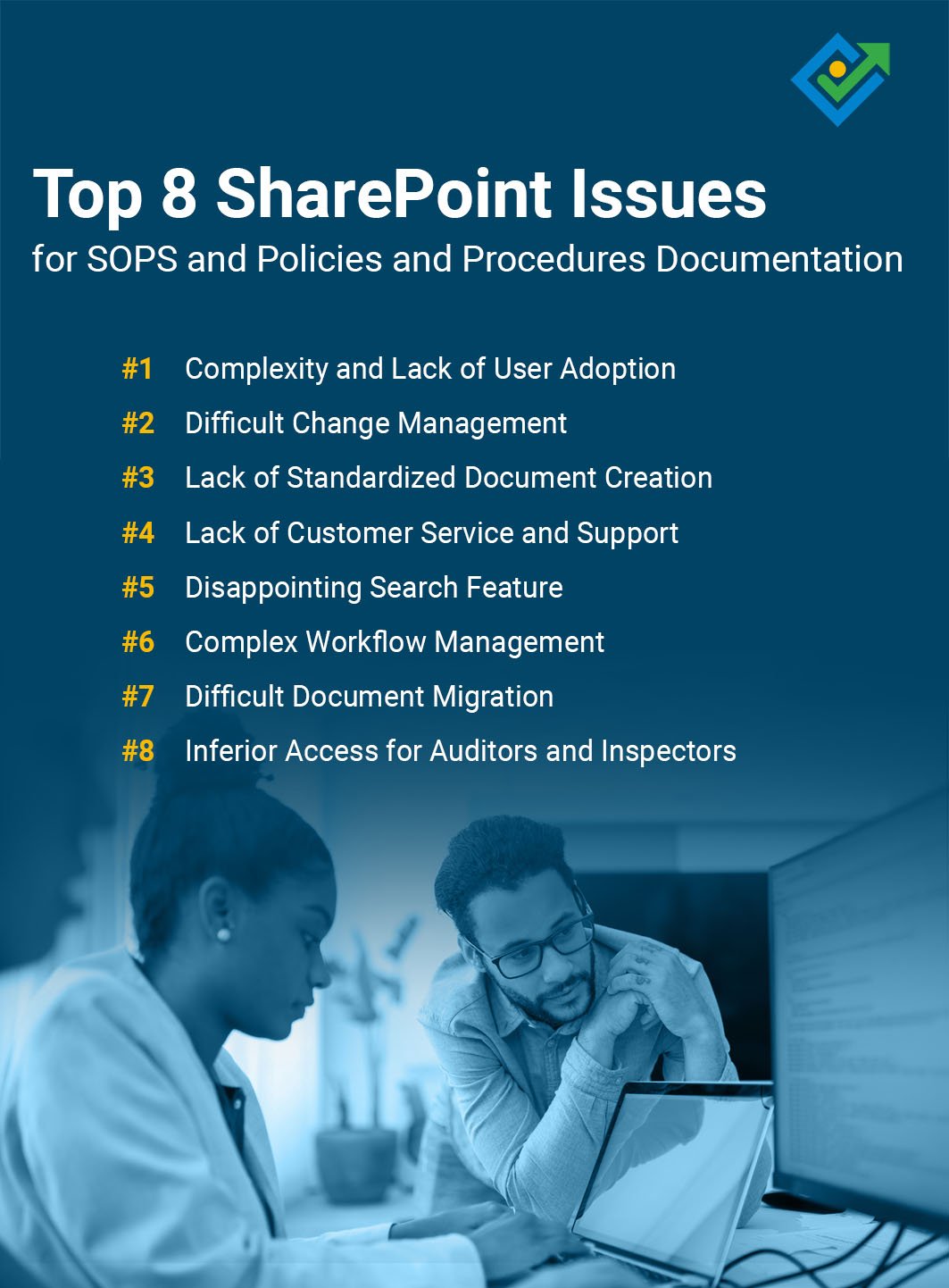
SharePoint Issue #1: Complexity and Lack of User Adoption
SharePoint is a feature-rich platform that offers a wide array of capabilities tailored to various organizational needs. However, the richness of its offerings can be a double-edged sword.
The platform and features can be overwhelming for both new and experienced users. With a labyrinthine structure and a variety of customization options, the complexity of SharePoint often results in a steep learning curve and can hinder user adoption due to the lack of ease of use. Employees may struggle to find, access, and update documents and standard operating procedures effectively, leading to inefficiencies and frustration.
With increased irritation and decreased user adoption, business productivity diminishes, and SOPs are ignored.
SharePoint Issue #2: Difficult Change Management
SharePoint offers a version control feature that, in theory, should streamline updated documentation efforts. However, managing document versions and ensuring compliance can be challenging.
Tracking changes and ensuring that employees are working with the latest and approved versions of documents can be a time-consuming and error-prone process. Change management in SharePoint necessitates clear communication, thorough training programs, and robust support mechanisms - all of which may be difficult to achieve with a training team already stretched thin with other tasks and responsibilities.
“Our change management process was completely manual and very labor-intensive. We had a lot of procedures on SharePoint. SharePoint gave us no help in developing the policy and procedure documents. We wanted a more complete solution; one that would help us document our policies and procedures and provide better change management.”
Mahlon Meier, Senior Compliance Analyst at Colonial Savings and current Zavanta user
SharePoint Issue #3: Lack of Standardized Document Creation
SharePoint can be customized with advanced features for various purposes, but its primary focus is not on standardized document creation.
The unstructured content within SharePoint is initially created in applications like MS Word or, in some cases, even Excel. These tools lack the quality controls to ensure all authors are always producing a consistent, high-quality work product – usable SOPs. Further, authors are forced to spend hours formatting documents. Most documents created in MS Word or paper-based and don’t work on mobile devices without a significant conversion effort.
While a content management system may effectively handle content at the file level, they struggle to effectively manage the content contained within those files. Consistent formatting and maintaining aesthetically pleasing, easy-to-read documentation is difficult to achieve, resulting in hours spent by employees trying to format a document.
SharePoint Issue #4: Lack of Customer Service and Support
Many users have expressed frustration with the limited and often slow responses from SharePoint's support team.
Issues related to configuration, customization, and troubleshooting can be particularly challenging to resolve, as the available documentation and resources may not always address specific user needs. This lack of robust customer support can lead to extended downtimes, hampering productivity and causing frustration among SharePoint users who rely on the platform for critical business operations.
As a result, organizations using SharePoint may find themselves investing additional time and resources in finding solutions to their SharePoint-related problems, which can impact their overall efficiency and customer satisfaction with the platform.
SharePoint Issue #5: Disappointing Search Feature
While SharePoint is designed to help users locate documents and information efficiently, its search function often falls short of expectations.
Users have reported issues with search results being inconsistent, inaccurate, or incomplete, making it challenging to find the specific content they need. The search algorithms in SharePoint may struggle to provide relevant results, especially when dealing with large document repositories with different file naming conventions or folder structures. While customization and fine-tuning the search feature may be available to users, this process can be complex and time-consuming, which can be frustrating for organizations seeking the best option for a user-friendly and intuitive search experience
SharePoint Issue #6: Complex Workflow Management
While SharePoint offers robust document management and collaboration features, the creation and management of workflows and task management can be a convoluted and complex process.
Users often find it challenging to design and implement file-sharing and editing workflows that align with their specific business processes. The absence of a user-friendly, visual workflow designer and the need for technical expertise to configure workflow automation can lead to delays, errors, and inefficiencies in organizations relying on SharePoint for process automation.
SharePoint Issue #7: Difficult Document Migration
If you’re looking to make the switch to SharePoint, you may find complexities in the document migration phase of implementing the platform.
One of the primary challenges lies in the sheer volume of documents that often need to be transferred. This migration process can be time-consuming, particularly for organizations with extensive document libraries. Ensuring the accurate transfer of metadata, document versions, and permissions while avoiding data loss or corruption adds to the complexity. Furthermore, the differences between SharePoint versions can pose obstacles during migration, requiring careful planning and potentially necessitating the use of third-party migration tools or consulting services.
SharePoint Issue #8: Inferior Access for Auditors and Inspectors
For those in a regulated industry who regularly go through audits, you know how daunting the process can be. Difficult permissions limit access to vital documentation that auditors need through SharePoint, making it that much worse.
The intricacies of user access and sharing settings sometimes make it challenging to grant permissions seamlessly. SharePoint's robust security features, while essential for safeguarding sensitive data, can create hurdles when attempting to share documents with outside parties that need to view policies and procedures. The complex system of permission levels, site-wide settings, and the need for careful consideration in user management can lead to a time-consuming process.
Plus, if different departments have different approaches to file names or folder structures, how do people know where to look? Policies and procedures can be easily mixed in with regular documents like meeting notes, reports, strategies, and more, making it difficult for auditors and inspectors to find the proper documentation they need.
Have a Need for SharePoint Alternatives? Try Comprose's SOP Software, Zavanta
While MS SharePoint is a robust document management solution well-suited for many applications, it falls short as a best fit for managing and communicating process knowledge at scale.
Zavanta, on the other hand, is purpose-built for creating, managing, and sharing documentation, particularly SOPs. Its user-friendly interface is designed with simplicity in mind, ensuring that even non-technical users can have easy access and create vital documentation. With Zavanta, you can confidently manage your SOPs and ensure that team members in your organization are always working with the most up-to-date procedures.
Zavanta might just be the game-changer you've been looking for. Here are some of the results you can expect:
- Increased employee engagement and elevated performance. Each individual employee has access to clear policies and best practices at the moment they need them. Your review team will thank you because the content they need to approve is easier to understand and sign off on.
- Accountability. Procedure users can check off tasks as they complete them. Managers have visibility to their progress.
- Automation. Powerful workflows eliminate most manual tasks, significantly reducing work task time.
- Compliance. Management has tools to ensure compliance with end-to-end task tracking, testing, and attestation.
- Business outcomes. Increased profitability, compliance, and a more empowered workforce.
If you already own SharePoint, keep in mind that Zavanta and SharePoint are not mutually exclusive. With OpenSearch, your employees can use SharePoint’s search to access content in your Zavanta portal. SOPs and other webpages in Zavanta can be linked to locations within your SharePoint site. This integration lets you leverage your SharePoint investment while taking advantage of Zavanta’s strengths.
Discover a Better Policy and SOP Standardization Platform
So, before you commit to SharePoint as your documentation solution, take a closer look at SOP software solutions like Zavanta and consider whether its tailored approach to SOP documentation aligns better with your organization's goals and needs. It might just be the game-changer you've been looking for in your quest for efficient and compliant documentation management.
Feel free to reach out to our team and learn more.





